The web-to-print market is already worth more than $34 billion and continues to grow at over 5% annually.* This growth represents a major growth opportunity. But you won’t benefit from it if you keep...
First things first: Get Operational with Web-to-Print eCommerce
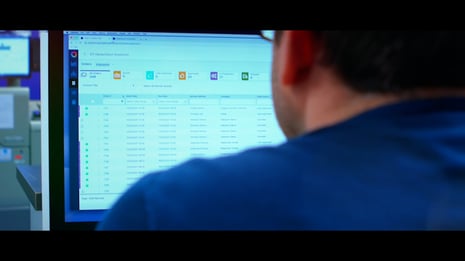
In this blog, we cover three frequently asked questions facing printers when implementing a new eCommerce platform.
This includes what to do first, how to choose your first customer, and how to handle changes of direction.
Contents
-
You’ve purchased a new Print e-commerce platform – now what?
-
What if my customer asks for a workflow or tweak that the platform can’t do?
- Conclusion
You’ve purchased a new Print e-commerce platform – now what?
Whether this is your first foray into web-to-print, an additional platform that you will run along with others, or a replacement for a legacy system, you should have a laser focus on getting operational.
Too many owners allow their software implementations to stall for weeks or months due to poor planning, perceived issues with the software, or trying to do too much at once.
Building out a print e-commerce platform can be a big, complex, and time-consuming task – don’t try to complete it all at once. Instead, focus on getting your first real customer order through the system.
By focusing on one customer first, you make a herculean effort manageable – with the added benefit of driving revenue through the system quickly and getting early feedback to inform your implementations for other customers.
How do you choose the first customer to implement?
Focus on choosing the customer that will benefit most from the platform. This customer will be happy to be an early adopter, will provide quick and frequent feedback, and will help you tailor your approach to on-boarding additional clients.
Identify a customer that frequently submits requests through email or by phone for products well-suited to self-service ordering. This customer’s catalog of products should not be immense but should be diverse – look for a customer that has a handful of products across a variety of product types (finished goods, variable data, print-on-demand, upload, and print).
Your first customer should have some (but not many) accounting and operational requirements, such as product and budget approval rules, cost center or accounting code enforcement, and shipping provider/class of service restrictions.
Once you’ve identified your ideal first customer, schedule a call with them to develop an informal (think cocktail napkin, not Microsoft Project) implementation plan. Have your customer select several individuals from their company to be early adopters – ideally representing multiple disciplines – sales, marketing, operations, accounting.
Identify the top 10, 20 or 30 products that they order (by frequency of order, not volume) and get those products configured on their branded site. There is no need to configure the universe of options you might offer (media, print services, products, categories, shipping methods, payment methods, etc.) up-front – focus on this one customer’s needs. You can extend your offering as you add products or customers to the platform.
Host a video call (e.g., Zoom, GoTo Meeting, Webex, etc.) with your client and review the site with them, walking them through the ordering of each product type. Collect any feedback and make adjustments that were identified during the review – then let them loose.
As your customers begin to place orders on the system, be sure to stay in close communication. The system will send confirmation emails, and status update emails, but it doesn’t hurt to have your CSR or Sales Rep call directly to see how the ordering process went. Take advantage of this early feedback and be prepared to make configuration tweaks frequently.
What if my customer asks for a workflow or tweak that the platform can’t do?
First, don’t panic, and don’t immediately go to your software vendor asking for custom development or feature requests – both take time and can be costly distractions for you and your vendor.
Instead of focusing on the exact workflow your client is requesting, get a good understanding of the desired result (it’s the destination, not the journey). With most software, there are several paths to the same result – often times the path your platform supports is actually more efficient and flexible than the specific workflow your customer is requesting.
I was speaking with a printer recently that has a customer with very complex variable data printing (VDP) templates (100+ variable text and image fields with dynamic relationships between variables). Building these templates and presenting the buyer with an intuitive experience was a challenge. By moving some of the decision points upstream to the catalog, we were able to simplify the buyer experience and reduce the number of variables in the VDP template by 75 percent. A different path, and a better result.
Now that your early adopters have helped you iron out the wrinkles, it’s time to build out the remaining products and introduce the platform to the rest of the customer’s users. Look to one of the early adopters to be an evangelist for the platform – have them promote the convenience, ease of use, and flexibility of your print e-commerce platform.
Conclusion
Irrespective of if you are embarking on your first foray into print e-commerce, adding an additional platform to run alongside existing systems, or replacing a legacy system; building out an eCommerce platform can be big, time consuming and complex task.
However, it needn’t be that way. By selecting a system supported by a global team of experts with simple intuitive tools, and support for a wide range of products and applications, you can grow your business and sell more online; reducing handling costs and errors, and increasing sales.



